HYPERION™ Package Remote Support
(1 license 1 server)
$250.00 / month
♦ Server Remote Monitoring
♦ Server Troubleshooting
♦ Assigned, Dedicated Team
♦ 24/7/365 15Min. Response
♦ Pro-active, Maintenance
♦ IT Phone Support Included
♦ Turn-key Onboarding
Please select the number of server(s) below:
(3 servers or more please call for special pricing & discount codes)
1-800-921-7514
Description
What you get with HYPERION™
Server maintenance is process of keeping a server software updated and running so that a computer network can operate smoothly and avoid downtime or loss of data. Regular maintenance will keep the server running as expected and will help avoid a total or partial network failure. It includes tasks like reviewing the server’s performance, ensuring that automated system monitoring utilities are properly installed and configured, identifying potential security risks and backing up data at regular intervals.
If you subscribe to HYPERION™ Remote Server Monitoring to maintain your server, with just a little time, you can get the most performance for your investment and significantly extend it’s life. Servers can be maintained easily by our team to reduce server outages.
How Servers Work:
A server is a standalone computer that provides data and other services to one or several other computers on a given network. The main benefit to a server is that it allows centralized management and monitoring of network access and network data, and servers can have power, hard drive and processor redundancies that are typically not available in a PC.
Types of Servers:
File Server: A central storage for files, which can be accessed by client computers
Domain Controller: A server that responds to security authentication requests (logging in, checking permissions, etc.) within the network. A domain is a concept where a user may be granted access to a number of files, folders, network locations with the use of a single username and password combination and can prevent certain users from accessing other private files.
Remote Desktop (Terminal) Server: A Remote Desktop Server (or Terminal Server) provides secure remote access to office and line of business applications to employees or contractors from one centralized server, instead of having each client computer running software. This makes deploying software and adding more employees very scalable and cost-effective.
Web Server: Stores and shares websites over the Internet; many individuals and small companies rent web server space from other companies, but for large companies that experience a lot of traffic, a dedicated web server makes sense.
Server Maintenance Generally Requires The Following:
- checking server log files
- assessing hard disk space
- examining folder permissions
- monitoring network temperature applications
- ensuring adequate redundancy of systems
- examining security features
- installing security software patches
- reading server logs for security alerts or evidence of computer hacking attempts
- updating antivirus software on all computers on the network
- updating critical service packs and software updates
- performing regular comprehensive back-ups to ensure that vital data can be retrieved from storage in the event of a system failure
HYPERION Server Maintenance Steps To Success:
1. We Verify your backups are working.
Our team will configure and maintain your companies backups utilizing our trusted partners, making sure that all vital company data is backed up properly.
2. Check disk usage.
Our team will keep your disk storage clean. A smaller data footprint means faster recovery. We will keep an eye on your disk usages making sure that we help limit any system failures preventing data corruption and loss.
3. Monitor RAID Alarms.
We monitor your RAID status on your servers.
4. Update Your OS.
Our team always insures that your system is up to date with current updates. We use both manual and automated patch management tools and have monitoring in place to alert when a system is out of date to prevent vulnerabilities.
5. Update your Control Panel.
If you are using a hosting cpanel our team will be sure to update it as well. This will make your system up to date and fix any known issue related to hosting.
6. Check application updates.
Our team will update your web applications, if you are using CMS or any open source program for you web application especially popular programs like WordPress.
7. Check remote management tools.
Our team will maintain your remote server via remote console, remote reboot and remote rescue mode these are essential tools for remote server management.
8. Check for hardware errors.
Hardware problems are common but create a big issue, so we will do frequent reviews of the log for any hardware problems like disk read error, network failure.
9. Check server utilization.
We will review your server’s disk, CPU, RAM and network utilization.
10. Review user accounts.
If you have had staff changes, client cancellations or other user changes, you will want to remove these users from your system. Storing old sites and users is both a security and legal risk. Our team will handle this for you.
11. Change passwords.
We will upgrade your password policy.
12. Check system security.
Our team will periodically review your server’s security using a remote auditing tool.

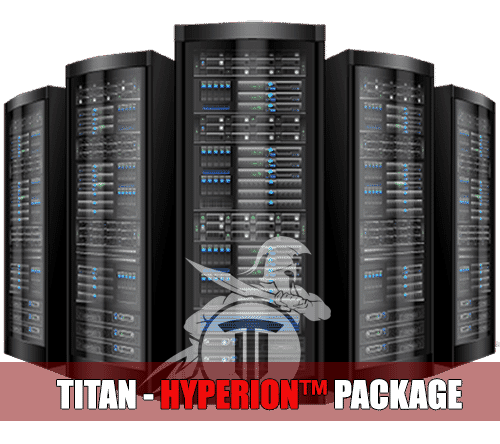

Eric O’Brien –
10/10 service. Titan has proved it’s worth to me and my company more times that I wish I needed.
Thanks for all the help, team.
Andrew Lehman –
Support was good. Agents were patient while troubleshooting and onboarding. Haven’t had any issues since subscribing
Marcus Gourdey –
I’ve never experienced a server crash before and after immediately questioning how to go forward, I quickly reached out to the support at Titan Elite. They were all-stars. They had a backed up server which quite literally saved the entire company. My praises are all to this company and the well knowledgable staff that is employed.
Charlie Lemark –
Long story short, we were hit with a bunch of ransomware and I was genuinely concerned my company would fold. These guys had everything backed up and reassured me it was safe. I’m never felt the value of someone’s business as I have after these guys saved me and my company. Thanks again, Joe.
Tony Calderon –
I’ve never felt such a feeling of fear as I did when both my servers for my company crashed at the same time. I thought all the relevant client information was lost, that all of the years of building up the protocols and procedures were destroyed and Joe, specifically, saved my life’s work.
Aside from a successful company, I have a family that depends on me and I depend on Titan Elite.
I still owe someone a years supply of beer.